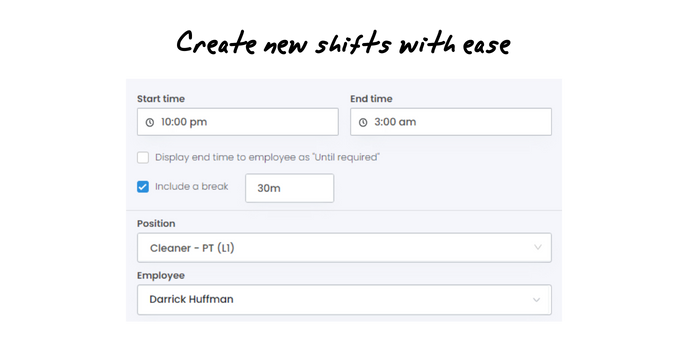Add an employee to payroll seamlessly with a single profile. Reduce admin by enabling your employees to onboard themselves with the correct payroll information.
Get your new hires payroll ready with these six easy steps:
Add
Add your new candidate to the platform - or enable them to add themselves! Choose whether you want a standard onboarding journey, or a two-stage candidate application and onboarding process. Either way, the journey will be triggered when you register a person, or you can create a registration link for potential candidates to apply.
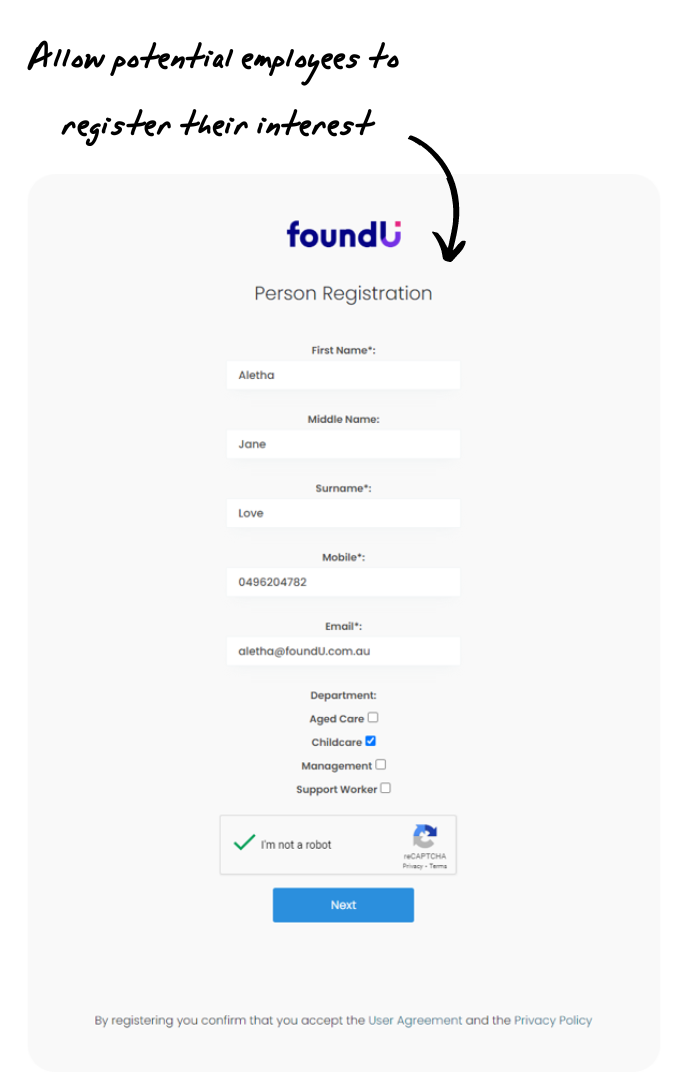
Onboard
See your future employee start their onboarding journey and manage their progress easily with the help of a four-phase status bar, visible from the Pending People page or Employee Profile. This status will show either an Application Incomplete, Ready for review, Onboarding incomplete, or Ready to approve - take action accordingly.
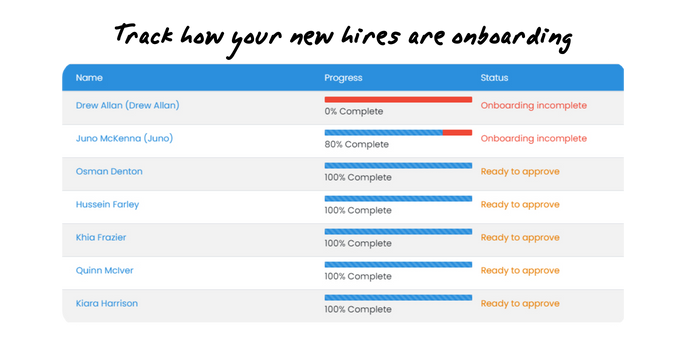
Review
Screen and review details and documentation of successfully onboarded candidates. Inspect these details from within their profile or export to an external document.
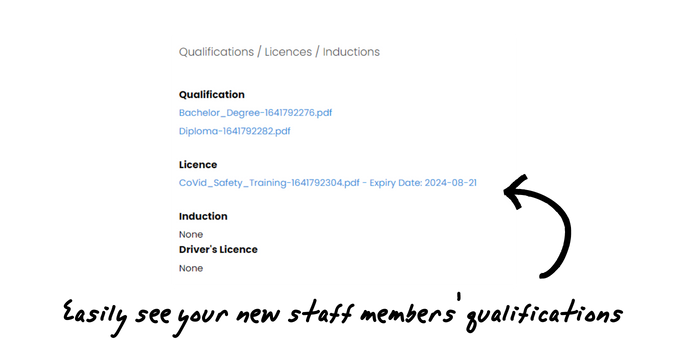
Communicate
Set up automated, customised or manual communications, deliverable by email or SMS, to both employees and admins.
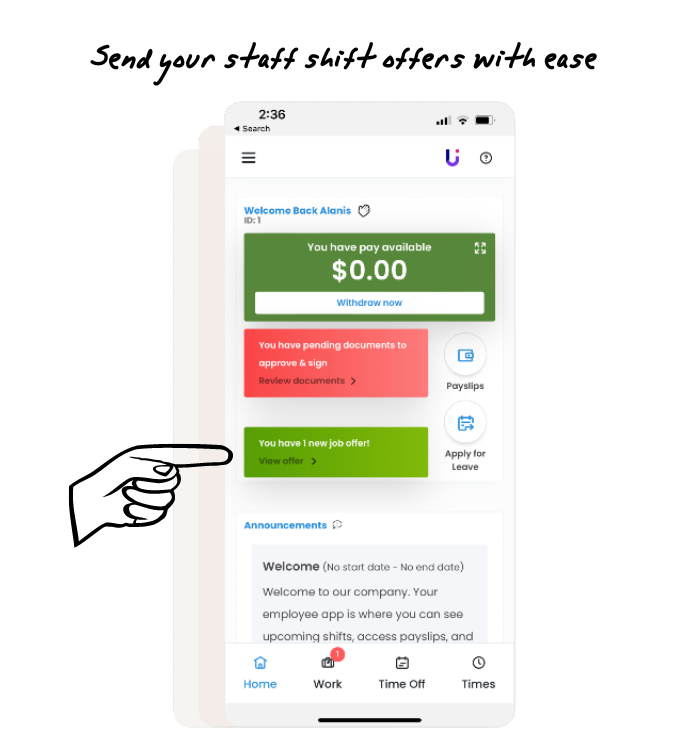
Accept
Happy with your new candidate? Accept them by going into their pending profile and clicking ‘Approve’.
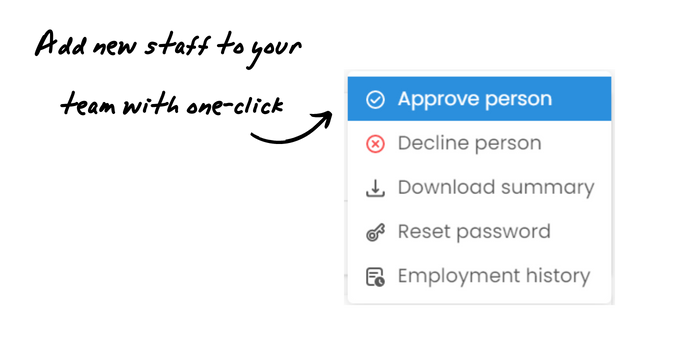
Assign
You nailed it – your new employee is ready to be rostered! You won’t have to leave the Employee Profile to do that - just add a new position, fill in all the relevant details, review and save!