Leverage the all-in-one nature of the foundU platform to automate manual processes and streamline your payroll.
Have you got permanent employees with regular working hours and want to save time approving shifts and checking timesheets? We have the answer. Use foundU’s Salaried option for automated approvals and ready-to-go payslips.
Employees on the Salaried option do not require rostering but can still be rostered with the Approve Shifts step removed – instead the platform will create a pay cycle based on their salary. Then they are ready for payroll.
You’ll encounter the Salaried option when setting up an employee’s position, but you can also do this for existing employees that you want to change over.
It all happens in the Employee Card in the Employee Profile. It doesn’t matter whether they are full-time or part-time, hit the toggle to enable, and set a work pattern of standard weekly work hours. To change an existing employee over to Salaried, simply edit their position and follow the same steps.
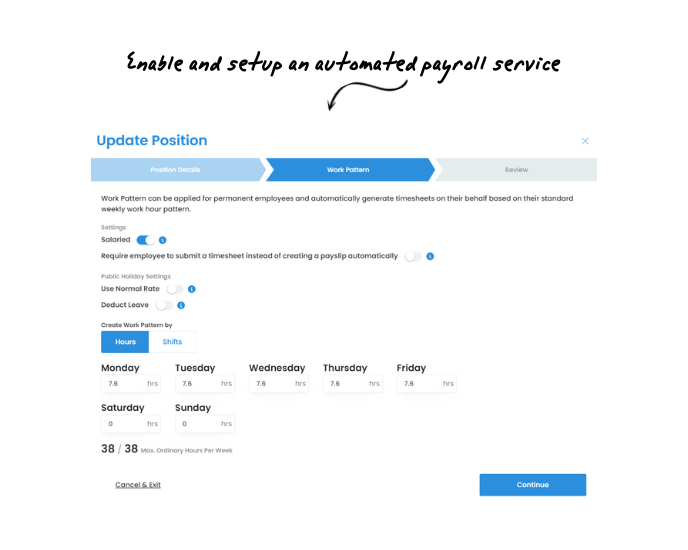
That’s great but I still want to be able to schedule my salaried staff for oversight and assigning duties.
No problems! Simply adjust your settings according to whether you want the automated pay cycle based on rostered hours or the work pattern. Either way they can still be put on a roster.
I prefer my staff to submit a timesheet, does the Salaried option accommodate that?
Of course. Once again, you’ll need to adjust your settings, and then revisit the Employee Card and edit the position to set the requirement for the employee to submit a timesheet. The automated process will continue as usual.
