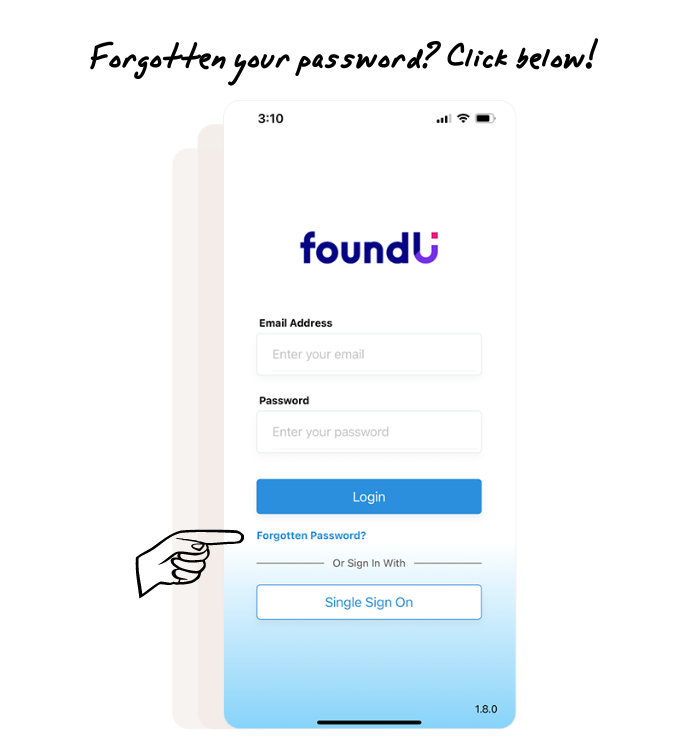Learn how to download, log in and reset your password for the foundU employee app on your mobile device.
Download the foundU app
Check that your device is compatible first, then head over to the App Store or the Google Play Store and download.
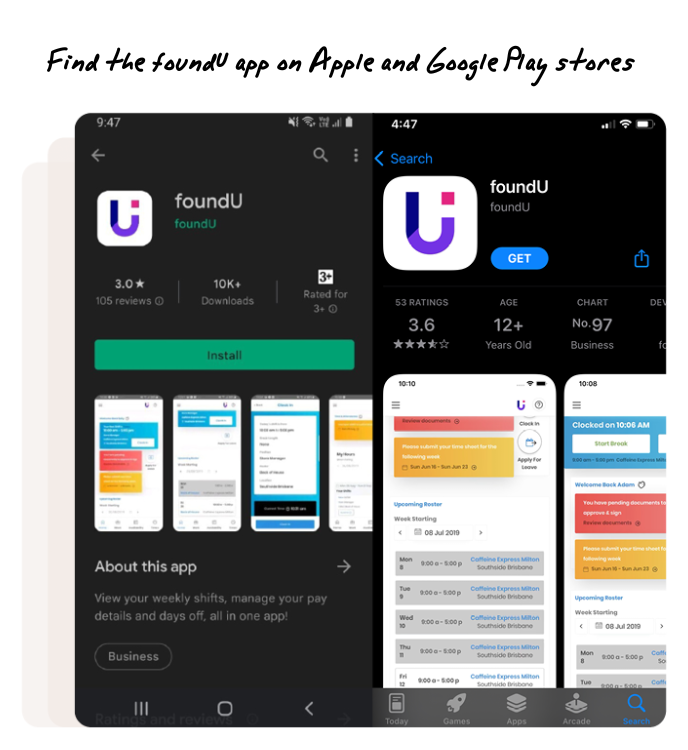
Log into the foundU app
Once downloaded, the Employee App will prompt you to log in. Enter your username (email address) and password, then select 'Login'.
Work for multiple businesses that use foundU? You’ll just need to specify your business' foundU subdomain, which you can do via the version number on the login screen.
Forgot your password?
No worries! Select the forgotten password link under the login button that will let you get a reset link sent straight to your email.