Learn how to build schedules fast with our roster templates feature. Save rosters and use them in future weeks with templates. In built budgeting tools and more.
How to quickly create rosters
Have you got some regular or rotating schedules that rarely change, or wish you had some ready with pre-set shifts that you can just plug and play your employees into? Wish you could just grab one of those – what are they called... templates! With foundU, you can.
Create templates
You can create your templates from scratch or base them on an existing roster. Including employees, shifts and positions but also allowances, comments, shift requirements and day notes.
When you’ve crafted a template idea, head to Rosters under "Work" in the platform. Find the roster and week that you want to template or create a new one!
If you have multiple rosters create multiple templates. Save and name your roster template and check out the high-level summary of what you’ve created.
Using your templates
Now that you’ve made some templates, easily load them from the "Tools" menu. 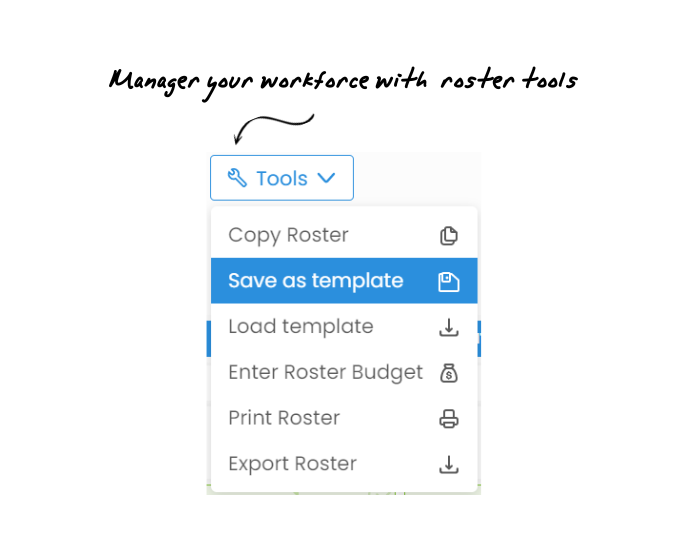
You’ll get the option to select the template sections you want and then the roster will be loaded in an unpublished state ready for you to make any changes before publishing or offering a shift as normal.
You can review your templates anytime and rename or delete them. Setup templates to help your operations team save time. Use across multiple locations or sites.
