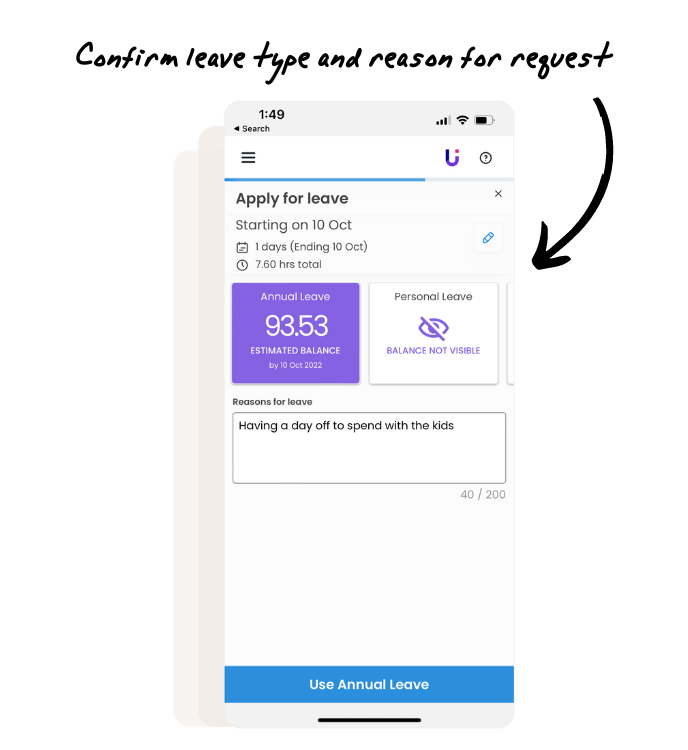Learn how to view leave balances, see leave history and apply for leave from your mobile device.
Need some time off? Want to check your leave balance? Upload a doctor’s note? This can all be done from your phone with the foundU Employee App.
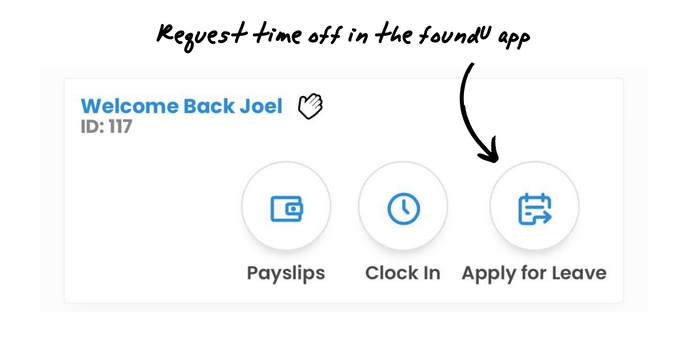
Checking your balances, upcoming leave, and history is as easy as tapping the 'Time Off' button. You can see it all on the one screen, and can also edit a leave application if required.
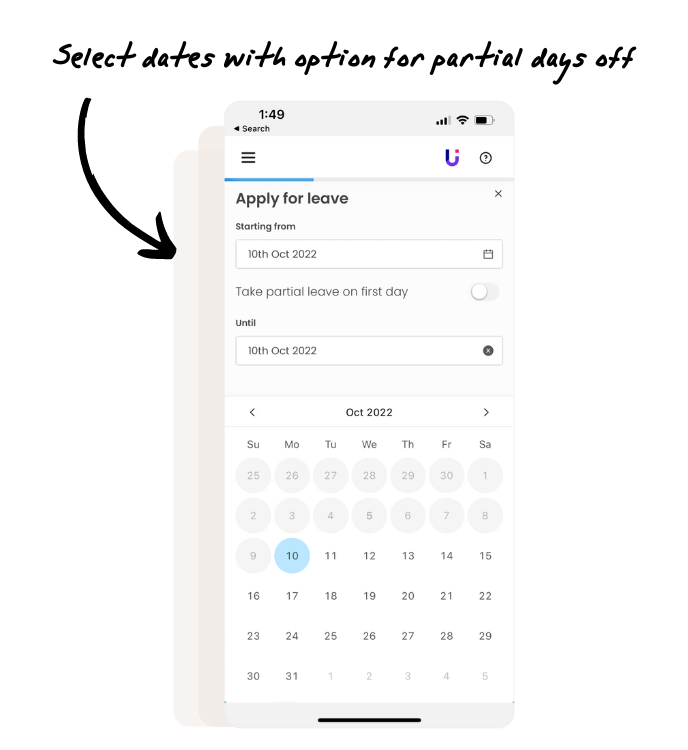
Apply for that day off or the big holiday from here. If you’re still in the home screen, hit the ‘Apply For Leave’ button. With a few more clicks, date selections, leave type, supporting reason and documents if required, your request for leave is off to your manager for approval.