Manage staff turnover with ease. Quickly archive or terminate employees as and when you need to ensure payroll is up to date.
It's not the most exciting part of the journey, but having a thorough offboarding process is crucial. Whether you are terminating, archiving or rehiring, foundU has the features, functions and reporting you need.
Get started with the Employee Profile
Get started by entering the employee termination details in the 'Manage' menu. These details will also flow through to reports, so it's crucial to get them right.
The employee’s new status will be visible on their profile. If you have made an error or need to change some details, you’ll be able to edit or cancel the termination prior to archiving. Most importantly, this action generates a Single Touch Payroll (STP) submission that notifies the Australian Taxation Office (ATO) that the employee is terminated.
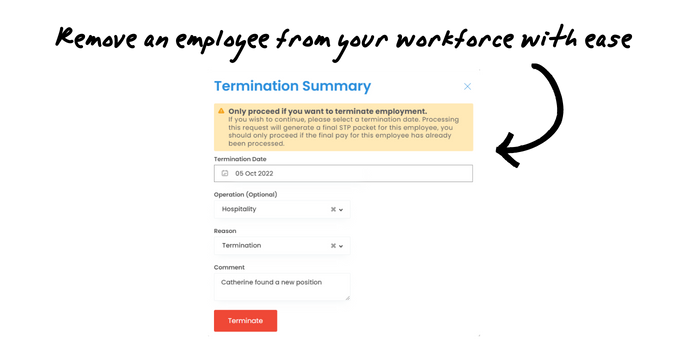
Paying out terminated employees
When it's time to pay terminated employees, foundU offers a range of options, including:
- Standard termination payments
- Payout of remaining leave entitlements
- Processing an Eligible Termination Payment (ETP)
Archiving terminated employees
Archive terminated employees by using the 'Manage' menu. You will also have the option to notify employees, and any scheduled shifts will be flagged for your attention. If you’re just archiving a staff member, not terminating them, this will move the employee into an inactive state. This means they cannot be scheduled shifts or paid.
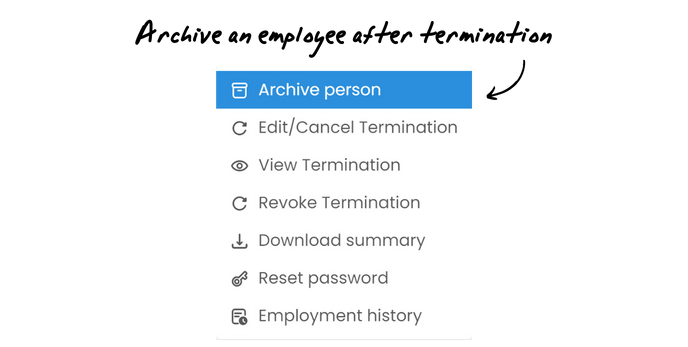
Rehiring employees
Need to rehire someone? Just follow these four basic steps:
- Reactivate
- Onboard
- Approve
- Update
Reactivate the employee with one click in the 'Manage' menu to reset their onboarding. Once they have completed the process, all you need to do is approve them, and then update any position details as needed.
Reporting on terminated employees
If you need a report on terminated employees, we’ve got just the thing!
Visit the Workforce Report Centre and search for the Terminations Report. You’ll easily see data from the Employee Profile, plus the details that were entered on their termination. To generate the report, select your desired parameters and output options.
