Get a better understanding of your workforces' costs with shift costing. Easily breakdown the costs for an employee over an entire shift.
Are you looking to get the most flexibility and effectiveness when costing individual employee shifts? foundU’s advanced shift costing setting lets you pick specific cost codes for a single shift versus the roster, as well as apply multiple cost codes within a shift.
Use cost codes like purchase orders to accurately breakdown a person's shift into different sections. If they have worked several shifts over a week, but you want to allocate the cost of some of those shifts to a specific cost line – shift costing is for you.
Handy for
- Allowing you to track & maintain budgets for jobs, department spending, events, etc.
- Reporting to assist businesses in making decisions.
- Uploading your data into your accounting software for your Profit and Loss (P&L) statements.
- Invoicing your clients.
How can costs break down over a shift?
If you’d like to see a live up-close summary from one of our Team, check out this video.
Setting up cost codes or purchase orders
Cost codes can be added to your cost code library from anywhere in the platform that allows the selection of a cost code. However, the primary location to add & manage your cost codes will be the Cost Code Library itself.
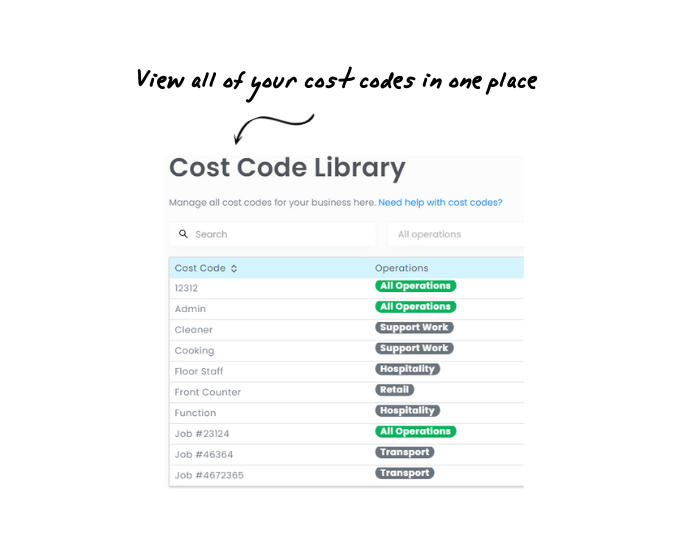 Adding a cost code to a shift
Adding a cost code to a shift
Cost codes can be applied on a per shift basis which will append to or override the cost code set on the roster. Multiple cost codes can be added to a single shift. Cost codes can also be applied to the entire roster, per employee, to everyone with the same position (job role) or split between salaried employees.
Cost codes are flexible, you can use them in a variety of ways.
- Before a shift starts
- After the shift has finished
- Making amendments
- Use more than 1 cost code
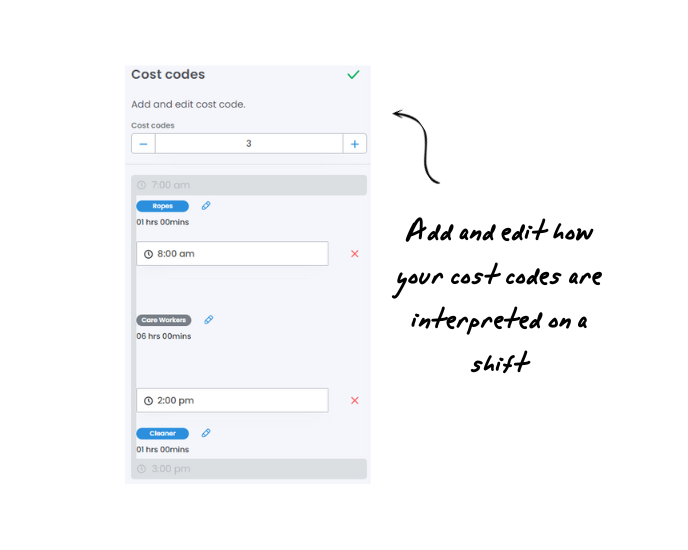
Cost code reporting
Reporting is the primary function of cost codes! Cost codes can be added as a grouping or included in many of the financial reports in your platform. Some of the common places you'll find and use them are:
- Advanced payroll report
- Labour management report
- Leave paid report
