Reduce your payroll processing time down to hours each week. Review payroll and then run it with a single click of your mouse.
Getting your employees paid correctly and on time is an essential process in any business. That doesn't mean it has to be painful and time-consuming. Which is why foundU’s seamless all-in-one system takes care of the employee journey from placement to payslip.
When it’s time get the payroll done, you’ll find most of the work is already taken care of – with draft payslips already filled with data from employee profiles, and our scheduling, time and attendance, and automated salary features, as well as your customised deductions and allowances.
So, what’s left to do?
Let’s look at leave and approved hours. Under Leave you’ll be able to see any pending or approved time off and follow up any outstanding items.
Moving on to Approve Shifts, you can do a quick review of employee hours, and to speed things up even more, if the dials are green and 100% you’re good to go.
You can even export approved hours to do any other pre-payroll checks that you desire, or just do them on the Pay page!
Now you’re on the Pay page you’ll see your draft payslips, which you can filter to review, with options for bulk actions or create a manual payslip if required. Each payslip row displays hours, gross, net, tax, deductions, and super, with warnings for any items that need attention.
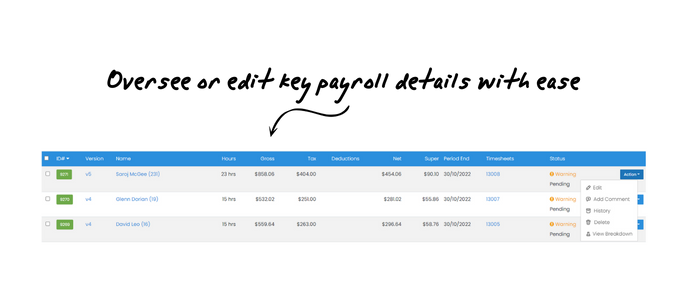
If you want to preview payslips individually click the green buttons on the left, and to edit, the blue buttons on the right. Previewing the payslip will give you a further breakdown of hours, entitlements and pay items.
You can also use the Bulk Export options to export multiple payslip data.
Once you’re happy it’s time to process. Select who’s getting paid and click the Generate Pay button! You’ll now see that the selected payslips from the ‘Draft Payslips’ tab have moved to the ‘Payslips’ tab.
Your employees will be able to access their payslips via their employee portals and apps, but you can also choose to email them from the Bulk Actions menu on the Pay page.
Now get those ABA files off to the bank and payroll is done and dusted!
